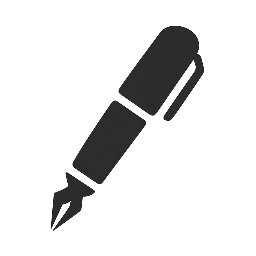Intent & Entities
LSI Keywords: What They Are & How to Use Them
Marketers say “LSI keywords” to mean related terms. The original LSI is a 1990s technique called latent semantic indexing. Modern search does not use that method, but it does reward clear topics, entities, synonyms, and context. This guide separates myth from reality and shows how to structure pages that earn visibility.
Definitions
A matrix factorization method from information retrieval that groups terms and documents by latent concepts. It was described in “Indexing by Latent Semantic Analysis” by Deerwester, Dumais, Furnas, Landauer, and Harshman (1990). Read the classic paper via the publisher or academic libraries.
Colloquial shorthand for related terms, synonyms, and co-occurring phrases that appear naturally around a topic. This is not the same as the LSI algorithm.
People, places, organizations, products, and defined concepts with stable names. Using consistent entities and definitions helps readers and systems connect pages. See Google’s primer on creating helpful content.
Myth vs reality
The myth
- “Google ranks pages by LSI keywords.”
- “If you add a list of LSI terms, you rank higher.”
These claims mix an old academic method with modern search. They are inaccurate.
The reality
- Google has stated it does not use LSI. See public comments from Google Search representatives clarifying that the algorithm is not part of modern ranking.
- Google does handle synonyms, context, and entities. Its How Search Works notes that algorithms understand synonyms so results match the meaning of a query, not just the exact words. Review Google’s How Search Works page for the overview.
If you see tools selling “LSI keyword scores,” read the fine print. You do not need an LSI checklist to write clear pages.
Why related language still matters
Real readers scan first and decide quickly. Nielsen Norman Group studies show people read a small share of words and follow predictable scanning patterns, which is why short definitions, tables, and meaningful headings outperform wordy paragraphs. See NN/g on the F-pattern and on how much users read.
Search systems also need clarity. Google’s Search Essentials and helpful content guidance emphasize people-first pages with clear topics, accurate information, and good structure.
Varied, natural language helps you cover a topic. It also matches how people search. Google has said a meaningful share of daily queries are new, which is one reason synonyms and context matter for recall. See Google’s explanations on language understanding in official Search blog posts.
How to research related terms
Read the SERP
- Scan the top results. Note headings, definitions, and recurring phrases.
- Check People Also Ask questions. These show the real language buyers use.
- Identify the dominant page type: definition, how-to, comparison, or product.
Use descriptive anchors in your notes so they later become internal links. See Google’s note on crawlable links.
Map entities
- List the core concepts, products, standards, and metrics that appear across sources.
- Pick canonical names you will use in headings and tables.
- Note accepted synonyms, but choose one primary label for each page.
Collect first-party language
- Support tickets and sales notes reveal exact wording of pain points.
- Site search queries in GA4 show gaps. See GA4 help on events.
- Search Console queries per page confirm how people find your existing content. See the Performance report.
Entity map and terminology
An entity map is a short list of the names that matter for your topic: products, features, roles, industries, and related standards. Using the same names in headings, captions, and schema reduces ambiguity and strengthens topical coverage.
Build a simple map
- Primary concept and definition in one sentence.
- 3 to 5 related concepts you will define on page.
- Metrics and formulas readers expect to see.
- Adjacent topics you will link to from a hub.
Use it consistently
- Headings and table labels use canonical names.
- Anchor text matches the destination page’s H1 or H2.
- JSON-LD uses the same names where applicable.
On-page usage patterns
Lead with the answer
- Open with a one sentence definition that uses the primary term.
- Add a short paragraph that introduces two or three related terms naturally.
- State what the page will cover so intent is obvious.
Use synonyms where natural
- Alternate terms in subheads when it improves clarity.
- Do not repeat the primary term in every heading. Use the best word for the job.
- Write for humans first. If it sounds robotic, cut it.
Prefer examples over lists
- Show a definition, then a table or example with real data.
- Explain how a related term changes the outcome or method.
- Finish sections with a one line takeaway.
Headings, tables, and FAQs
Structure is where related language pays off. Clear headings and small tables create predictable scanning paths. Compact FAQs mirror People Also Ask phrasing and help with long-tail coverage.
Heading patterns that work
- H2: What is [concept]
- H2: How [concept] works
- H2: Key terms and definitions
- H2: Examples and templates
- H2: Related concepts
- H2: FAQ
Definition table template
<table aria-label="Key terms">
<thead><tr><th>Term</th><th>What it means</th><th>When to use it</th></tr></thead>
<tbody>
<tr><td>Primary term</td><td>Short definition in plain English</td><td>Main use case</td></tr>
<tr><td>Synonym A</td><td>How it differs</td><td>When it is better wording</td></tr>
<tr><td>Related concept</td><td>Adjacent idea readers expect</td><td>Link to deeper page</td></tr>
</tbody>
</table>Internal linking and hubs
Internal links are your strongest relevance signal after on-page clarity. They tell readers and systems how ideas connect.
From hub to spokes
- Group links under Learn, Compare, and Implement.
- Use anchors that match spoke H2s whenever possible.
- Add a small link index near the top for scanning.
From spokes to hub
- Link back in the opening and at the end with a descriptive anchor.
- Link to two sibling pages that a reader will want next.
- Keep the path to product or service pages obvious.
Make links crawlable
Use normal anchors with href. Avoid click handlers without URLs. See Google’s guidance on crawlable links.
Schema and eligibility
Structured data clarifies page type and can enable richer presentation. Mark up what exists on the page and keep names consistent with your entity map.
Article + FAQ
Use Article for guides and add FAQ if you include clear questions and answers. Follow Google’s policies for FAQPage and the general structured data policies.
BreadcrumbList
Use breadcrumbs across hubs and spokes to show hierarchy. Validate in the Rich Results Test.
Avoid stuffing and cannibalization
What to avoid
- Lists of “LSI keywords” pasted into the footer or sidebar.
- Repeating the primary term unnaturally in every heading.
- Creating multiple pages that target the same intent with small wording changes.
Simple safeguards
- One home per concept. State the angle in the first 120 words.
- Outline H2s before drafting and map each to a user question.
- Use Search Console to find overlapping pages for the same queries and merge when needed. See the Performance report.
Measurement
Coverage
- Queries per page for the topic cluster in the Search Console Performance report.
- Eligibility for enhancements in Page indexing.
- Ratio of orphan pages to total pages. Reduce orphans by linking from hubs and siblings.
Engagement
- Scroll depth to the first table and FAQ interactions.
- Clicks from definition sections to related pages.
- Time on page for guides with examples vs text only.
Outcome
- Clicks from content to product or service pages in GA4. See GA4 help on events.
- Assisted conversions using GA4 attribution.
- Time to publish and refresh cadence for the cluster.
FAQ
Does Google use LSI keywords
No. Google has publicly stated that it does not use LSI. Focus on clear topics, entities, synonyms, and user intent instead. Review Google’s How Search Works and helpful content guidance for what actually matters.
So what should I use instead of “LSI” lists
An entity map, compact definitions, examples with real terms, and internal links that connect related pages. Use synonyms naturally in headings and copy where they improve clarity.
Can I still say “LSI keywords” to clients
You can, but it is clearer to say “related terms and entities.” If you keep the label, explain that you are not using the LSI algorithm, you are using normal language and structure to cover a topic well.
How many related terms should I add
Enough to explain the concept without padding. If a term helps answer the user’s question or sets up an internal link, include it. If it feels like stuffing, cut it.