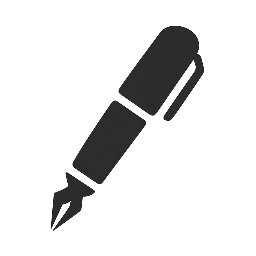Local Information Architecture
Local SEO Clustering
Group geo-modified queries into clear clusters, align service-area pages to real intent, understand proximity and prominence signals, and build location pages that help people and search engines. No ecommerce use cases in this guide.
Scope and principles
This playbook focuses on clustering for Local SEO. We cover geo-modified queries, service-area intent, proximity and prominence signals, and how to build location pages that avoid doorway risks. Ecommerce patterns are out of scope. The goal is a clean, repeatable system you can scale to many cities or neighborhoods.
- Google on improving local ranking and representing your business
- Search Central on Local Business structured data
- Search Central on doorway pages and helpful content
Local ranking signals in plain language
Local results are shaped by three big ideas: relevance, distance, and prominence. Relevance means your page answers the intent. Distance means how close the searcher or the named place is to your entity. Prominence means authority and reputation online. See Google’s overview on local ranking.
Relevance
- Exact service and location on page
- Clear entities and synonyms customers use
- Helpful content that sets expectations
Distance
- Searcher proximity or the named city plus your address
- Service-area boundaries that match reality
- Pages that target real coverage, not every town on a map
Prominence
- Consistent citations and NAP
- Reviews and local press
- Quality links and useful resources
Core cluster types
Use four cluster types for most local sites. Each has a hub with child pages and clear links.
Cluster list
- City hubs for each primary market
- Neighborhood or borough pages where it helps users
- Service pages that explain what you do
- Service in city pages that connect both ideas
Routing idea
- /locations/city/ is the hub
- /locations/city/neighborhood/ optional
- /services/service/ is generic service info
- /city/service/ is the intent pair
Geo-modifiers and query patterns
Geo-modified queries follow simple patterns. Map them to page types and avoid duplicates.
| Query pattern | Examples | Best page type | Notes |
|---|---|---|---|
| Service in city | plumber in Austin, IT support Nairobi | /austin/plumber/ or /it-support/nairobi/ | One intent per page |
| City only | Austin plumber, Nairobi IT company | Same as above | Use the dominant word order in headings |
| Neighborhood | plumber in Capitol Hill | /seattle/capitol-hill/plumber/ | Only if demand and team coverage exist |
| Near me | plumber near me | Location pages plus GBP | Make address and service area clear on page |
Service-area businesses
Some businesses visit customers and do not serve at a storefront. That changes how you set up profiles and pages. See Google guidance on representing your business for service areas.
Basics
- Define a realistic service area
- Hide your address when appropriate
- Keep categories accurate and specific
On site
- State the service area on your city pages
- Use proof like response times and coverage maps
- Show recent jobs and reviews from that area
Avoid doorway patterns
- Do not clone the same text for every town
- Include unique local details and examples
- Link to relevant resources, not a generic hub only
See Search Central on doorway pages.
Location page standards
A strong location page answers three questions fast. Where are you, what do you do there, and why trust you. Use a consistent template and make each page genuinely local.
Must haves
- NAP block with hours and service area
- Primary services offered in that market
- Local proof like photos, case notes, or permits
- Driving and transit notes when useful
- FAQ that addresses common local questions
Nice to have
- Team spotlight or certifications
- Before and after gallery where relevant
- Local partnerships or community links
Sample location module
<section class="location-hero">
<h1>Plumber in Austin, TX</h1>
<p class="lead">Emergency and scheduled plumbing in Austin and nearby suburbs. Same day service for leaks, clogs, and installs.</p>
<ul class="facts">
<li><strong>Hours:</strong> Mon–Sat 7am to 7pm</li>
<li><strong>Service area:</strong> Austin, Round Rock, Cedar Park, Pflugerville</li>
<li><strong>License:</strong> TX ######</li>
</ul>
<div class="cta-row">
<a class="btn primary" href="/contact/">Book a job</a>
<a class="btn ghost" href="https://accordcontent.com/#contact" target="_blank" rel="noopener">Help me with content writing</a>
</div>
</section>URL taxonomy and routing
Pick a pattern you can maintain. Keep it short, consistent, and human readable.
Patterns
- /locations/city/ for hubs
- /city/service/ for service in city
- /city/neighborhood/service/ only if demand exists
Slug rules
- Lowercase, hyphenated, no dates in slugs
- One primary keyword in slug
- One hop redirect if you change a slug
Canonical logic
- One canonical per intent
- Do not create multiple URLs for the same city and service
- Consolidate duplicates and preserve signals
See Search Central on URL consolidation.
Structured data and GBP alignment
Structured data should match what people see on the page. Align your website, your Google Business Profile, and citations so the same NAP details appear everywhere.
LocalBusiness JSON-LD example
{
"@context":"https://schema.org",
"@type":"Plumber",
"name":"BluePipe Plumbing",
"image":"https://example.com/img/austin-shopfront.webp",
"telephone":"+1-512-555-0199",
"address":{
"@type":"PostalAddress",
"streetAddress":"123 Barton Springs Rd",
"addressLocality":"Austin",
"addressRegion":"TX",
"postalCode":"78704",
"addressCountry":"US"
},
"areaServed":["Austin","Round Rock","Cedar Park","Pflugerville"],
"url":"https://example.com/austin/plumber/",
"openingHoursSpecification":[{"@type":"OpeningHoursSpecification","dayOfWeek":["Monday","Tuesday","Wednesday","Thursday","Friday","Saturday"],"opens":"07:00","closes":"19:00"}]
}See Local Business schema on Search Central.
GBP and citations
- One GBP per location or one SAB profile with defined area
- Exact name, address, phone across website and citations
- Primary category plus relevant secondary categories
- Photos, services, and attributes kept current
Review Google guidance on representing your business.
Internal links and navigation
Make paths obvious for people and crawlers. Use real anchor tags and descriptive anchors.
From city hubs
- Link to top services in that city
- Link to key neighborhoods when they matter
- Link to reviews and case notes
From service pages
- Link to city versions of the service
- Link to related services and FAQ
- Add a contact or booking CTA
Breadcrumbs
- Show where the visitor is in the cluster
- Use BreadcrumbList structured data
- Keep labels readable and short
Links must be crawlable. See Search Central.
Monitoring and QA
Track performance by cluster and by city. Fix coverage issues before scaling further.
Pre publish checks
- Unique intro and local proof on every page
- Exact NAP and hours match GBP
- At least two internal links to hub and siblings
After launch
- Clicks and impressions by city folder
- Queries that include city names or zip codes
- Coverage and indexing in Search Console
Refresh cadence
- Quarterly for priority markets
- When services or pricing change
- When reviews or photos need updates
FAQ
How many city pages should I create
Start with real coverage and demand. Create pages for cities where you have staff, jobs, reviews, and proof. Add neighborhoods only when they help users and have unique content to show.
Can I use the same template text across cities
Use the same structure, not the same copy. Replace examples, photos, testimonials, and FAQs so each page adds value. This avoids doorway risks and improves conversions.
Do I need a Google Business Profile for each page
For storefront locations, yes, one per location. For service-area businesses, define a service area in the profile. Align website NAP to the profile. See Google’s representation guidelines.
Should I add schema to every location page
Yes when it matches visible content. Use the right LocalBusiness subtype and keep hours, phone, and URL accurate. Validate with the Rich Results Test.
What about city plus service plus brand in one URL
Keep it simple. Use city and service. Mention brand in titles and content. Avoid long slugs that are hard to maintain.
How do I target near me searches
You cannot set near me in a slug and expect results. Focus on accurate NAP, proximity, clear services, and helpful content. Keep GBP and citations consistent. See Google on local ranking.